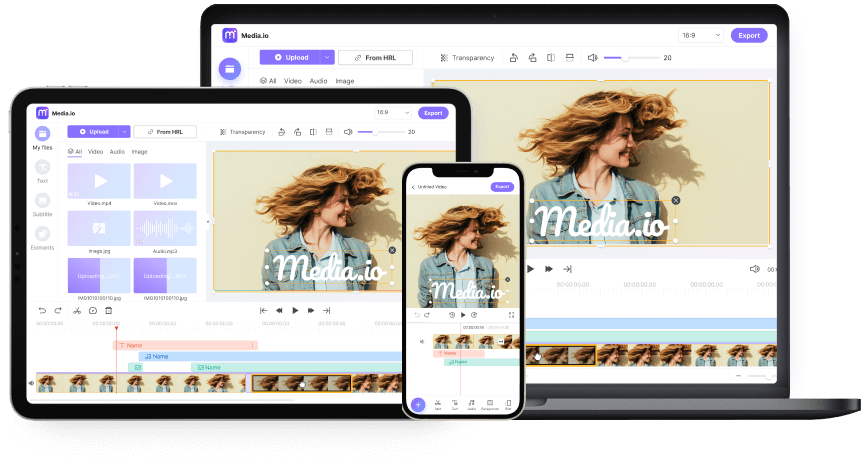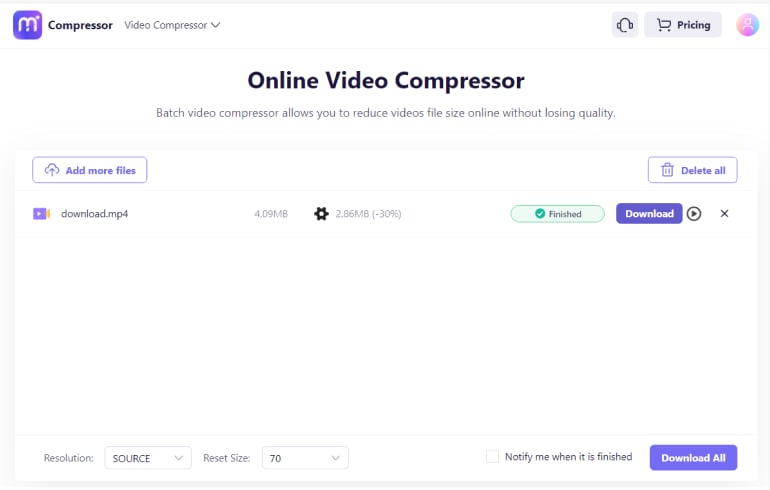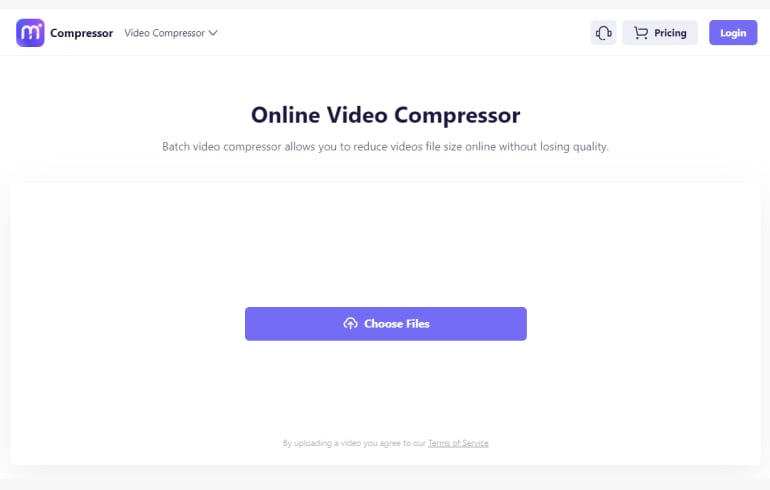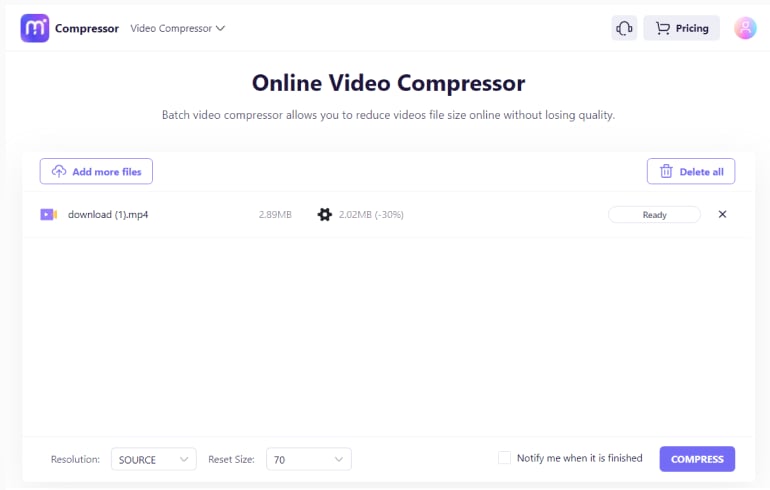Video Compressor
Free video compressor allows you to reduce video file to preferred size and quality level online in batches without losing quality. Online compress MP4, MOV, AVI, or other large HD video sizes in 3 steps. Complete up to 90% file size compression.
*Tips: Click to learn how to compress audio files >>
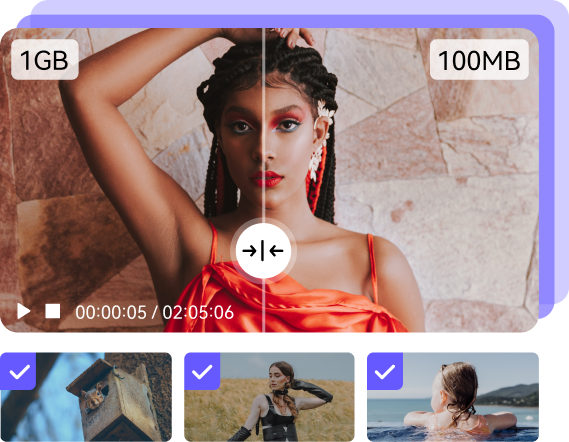
How to compress video without losing quality?
Pro Tip: Choose More Settings icon to compress video to a certain size or flexible size with excellent quality.
Why Choose the Best Video Size Reducer - Media.io
No Watermark & No File Limits
Reduce video size without any watermark added. You can shrink video file size one by one without quantity limit after signing up. It works without any video compressor software or App download.
Video Resolution & Format Supported
You can compress video online free in any resolution including 8K, 4K, 1080p, 720p, 480p, 360p, 240p, and other non-standard options. Video file formats like MP4, WEBM, MOV, AVI, MKV, WMV can be compressed online.
Advanced Output Settings
Smart video file size shrinker helps free up your limited space with one click, and further compression options like video resolution, output size, and format are also available. It's bound to be a reliable way to reduce video size without losing quality!
Easy to Use & Convenient to Share
Compress MP4 or other videos of any format online just via a web browser on Windows/PC, Mac, Linux, iOS, Android directly. Save the compressed video to Dropbox and share on WhatsApp, YouTube, Instagram, Facebook, Discord, etc. or for sending via Email.
Privacy Security & Remove After Upload
Media.io is an absolutely secure HTTPS (SSL) connection website, all the uploaded and compressed files are automatically removed from our servers within 24 hours, we promise! You can upload your files without extra safety worries.
Fast Video Compression Speed
This robust free video compressor is designed to quickly yet correctly reconstruct your file's original data. Your demand for efficiency is our pursuit!
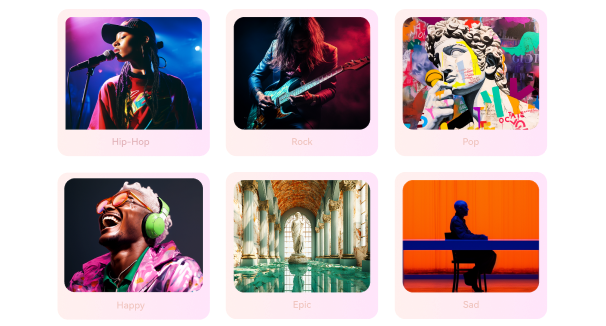
Create Royalty-free Background Music with AI.
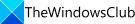

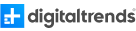


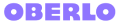





Reduce Video File Size for Effortless Sharing
Compressing videos for better experience
Do you often encounter a shortage of storage space due to large-sized videos? Media.io Video Compressor enables efficient storage by reducing video file size, allowing more videos to be stored within limited storage capacities.
Also, it conserves bandwidth during transmission, ensuring smoother streaming experiences and accommodating low-bandwidth networks. Compressed videos ensure compatibility across different devices and platforms, allowing users to access and play videos seamlessly.

Online Video Compressor on All Platforms
Finding it hard to send large videos on WhatsApp, Facebook, YouTube, TikTok, Instagram or Discord due to the video size limit? It would help if you had an online video compressor to easily reduce video file size.
Free to compress video online without losing video quality and resolution. The compressed videos ensure compatibility across different devices and platforms. Minimise video file size under the format of MP4, WEBM, MOV, AVI, MKV, WMV and more with fast video compression speed. Try Media.io Video File Compressor to make a video file smaller with top-notch visual quality.

FAQ about Online Video Compressor
-
?
1. How to compress large video files to small size online free?
You're enabled to compress large MP4 video files with Media.io with 3 easy steps.
1. Add your MP4 files to the online MP4 compressor by clicking the Choose Files button or uploading from Google Drive/Dropbox.
2. Choose the target preset like resolution and shrink rate from 30% to 100%, or select More Settings to adjust certain video file size or variable bitrate. Next, click Compress button to start batch video compression.
3. Download the compressed MP4 file to local computer or Google Drive/Dropbox. If you want to compress MP4 files without internet speed limitation, you can try UniConverter desktop version - a video compressor for PC to compress MP4 offline.
Now start to reduce large HD video size with ease without losing quality. -
?
2. How to reduce video size without losing quality?
Technically speaking, a video file size is largely related to video length, frame rate, bitrate, resolution and encoding settings.
Basically, there are 2 simple ways to make your video smaller with high visual quality.
1. Cut short the large video.
2. Utilize a handy online HD video compressor, with which you can smartly setting compression parameters or apply its best default settings, to get the video minimized with original quality.
Read more: How to make my video shorter with free online video cutter? -
?
3. How to reduce video file sizes with an online video compressor?
You only need to find a right online video compressor like Media.io, a trustworthy video MB reducer, via which you can compress a video file online from GB to MB or from MB to KB with hassle-free steps.
Please be noted that when choosing the best video compressor, it's more than vital to make sure it's an ad-free platform without viruses. -
?
4. How to compress a video on Mac?
As for online file compressor, there is no double that Media.io is one of the best free video compressors. It can compress video, audio, image files easily without quality loss, ads and sign-up.
-
?
5. How to compress video for Email on all platforms?
In order to make a video smaller for email sending, you might be told to Zip it on Windows, shorten the video via iMovie on Mac, or download and install a video converter or compressor app on your Android/iPhone and so forth, to reach your goal. But! Here, good news for you: Media.io Online Video Compressor is the quickest and easiest way to help you eliminate any inconvenience. The free cross-platform video size reducer can make your large video smaller without altering its quality. Moreover, it includes simple and advanced settings for you to adjust specific parameters of files. It's amazing!
Here is a simple guide to compress video file to email on Windows/Mac/Android/iPhone:
Step 1: Visit Media.io Video Compressor and upload your large video.
Step 2: Choose a compressing mode and certain parameter to reduce size in good quality.
Step 3: Download the compressed video locally to send email or save to Dropbox/Google Drive and directly copy the link as attachment in Email. -
?
6. Are there any better methods available for compressing video?
Yes, there are several advanced methods to reduce the size of a video. Here are a few notable techniques:
1. High-Efficiency Video Coding (HEVC): The video compression standard HEVC or H.265 provides considerable enhancements. over its predecessor, H.264. HEVC achieves higher compression ratios while maintaining similar video quality. It achieves this using more advanced encoding techniques, such as larger block sizes, more efficient motion compensation, and enhanced entropy coding.
2. Context-Based Adaptive Binary Arithmetic Coding (CABAC): CABAC is an entropy coding technique commonly used in video compression standards like H.264 and H.265. It analyzes the statistical properties of the video data and assigns shorter codes to frequently occurring patterns and more extended principles to less common ones. By adapting the encoding based on the context, CABAC achieves more efficient compression than more straightforward entropy coding methods.
3. Motion Estimation and Compensation: Video compression often takes advantage of temporal redundancy, which refers to similarities between consecutive frames. Motion estimation and compensation techniques identify the motion vectors between frames and encode the differences instead of storing complete frames. By representing the motion information efficiently, these techniques reduce the required quantity of data to represent the video sequence.
These are just a few examples of advanced video compression methods. The field of video compression continues to evolve, with ongoing research and development efforts focused on improving compression efficiency while maintaining high-quality video playback.
Explore More "Video Compressor" Features
Not just a video compressor
Compress, convert and edit files online in minutes.