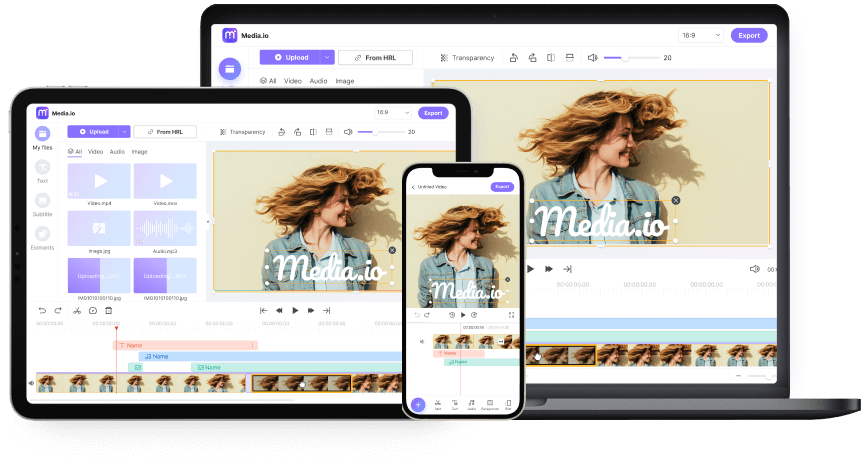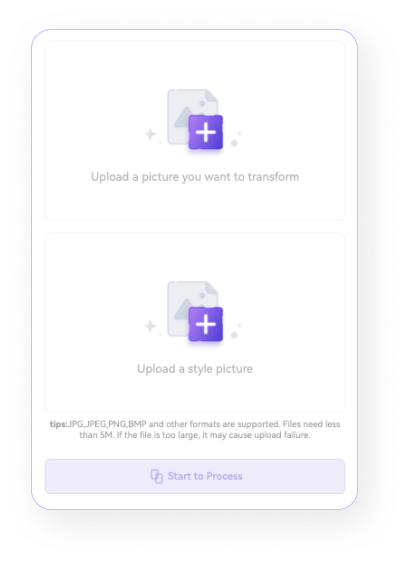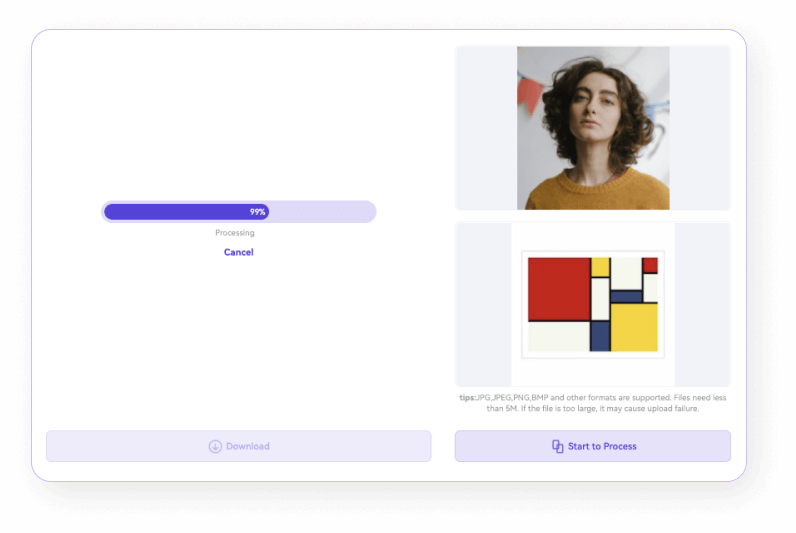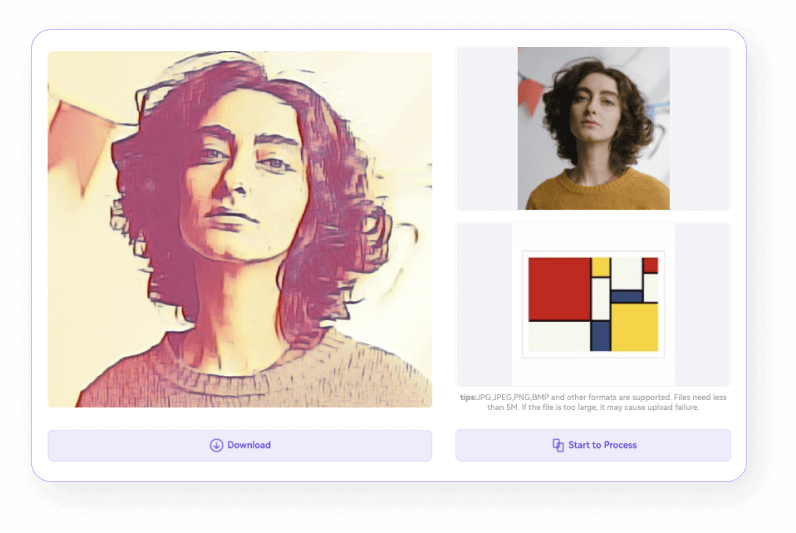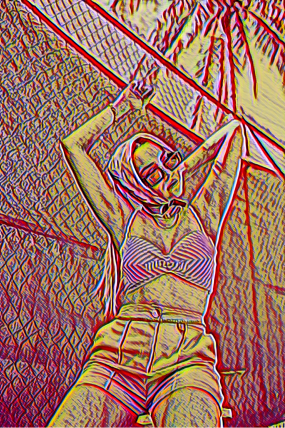Turn Your Photo into Painting Instantly
Transform any image into stunning pieces of art online in just several seconds. Powered by AI technology and you don't need to edit photos manually any more!
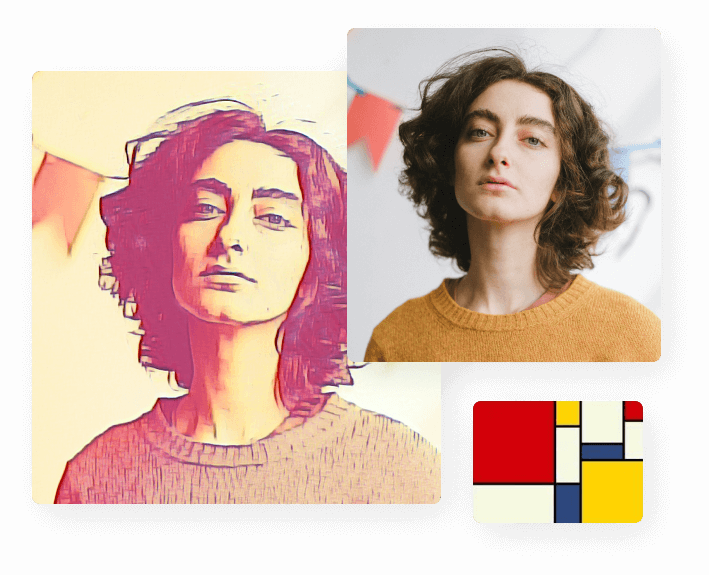
Different Artistic Style
Guarantee
How to Go from Photos to Visually Striking Paintings?
Media.io Photo to Art Converter is a web-based tool to turn an image into a painting in a couple of clicks, using automatic AI-based presets. This photo to painting program allows you to make pictures look like fantastic fine art in a few steps.
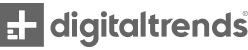



Unleash Your Creativity and Make Your Photos Aesthetic





FAQs about Turning Photo into Art
-
?
1. Can you make a photo look like a painting?
Whenever you are ready to turn up the dial on your simple photos, you can make any photo look like a painting in seconds with Media.io. From portrait to landscape to selfies, it works with Magic effects on any photo in your camera roll.
-
?
2. What app turns pictures into watercolors?
Media.io is the best web app to turn your pictures into a watercolor with its easy-to-use interface.
-
?
3. How to make an inserted picture look like it has been sketched or painted?
It is easy to make an inserted picture look like it has been sketched or painted only if you use Media.io photo to art converter. Here are the steps:
Step 1. Upload your priginal picture.
Step 2. Upload a picture of the artistic style that you want your original one can be converted to.
Step 3. Click Start to Process and then Save. -
?
4. How to turn a picture into a Renaissance painting?
Step 1. Select from the library any clear picture of your choice.
Step 2. Choose the style of renaissance painting you want to use from a menu.
Step 3. Start the Process, preview, and save the photo to your device. -
?
5. How to make a picture look like an impressionist?
Step 1. Upload your original picture from your local file.
Step 2. Select a famous impressionist painting from the Internet like Impression Sunrise by Claude Monet, and then upload it.
Step 3. Start the Process, preview, and save the photo or share it with your friends. -
?
6. How can I turn my photo into a cartoon?
Step 1. Open Media.io and upload your image to the site.
Step 2. Click "Start to Process" button and wait for Media.io AI technology to do the rest work for you.
Step 3. Preview your result image and save.
Explore More Resources
All-in-One Online Tools to Edit Photos and Videos in a Minute.