Online Video Editor with NO Watermark
Use Media.io video editor to make professional videos online without watermarks. Easy and effective.
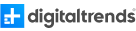




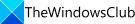


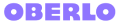


How to Edit a Video Online [No Watermark]

Powerful Online Video Editor
You can cut, trim, split, and combine video clips using editing tools. Then, resize or crop the video to the correct aspect ratio, and add overlays, texts, auto-captions, transitions, background music tracks, sound effects and even enhance the overall clarity to get it polished.
Handy Video Editing for Anyone
Whether making a video for fun or distributing it on different social media platforms, you can create a project to fit the requirements of various aspect ratios used by social media networks. This enables optimizing videos for YouTube, Facebook, Instagram, or even a customized aspect ratio.


Watermark-Free Video Editor
It supports all standard file formats for exporting and importing watermarked video and audio files. You can sign up to export watermark-free video in resolutions of 480p, 720p, and 1080p. You can share the edited video directly to various platforms without a watermark.
We're bringing you the best video editor without watermark
Get Inspired for You Video Editing
Preview the nice video templates and click to customize for your video with Media.io online video editor without watermark.
Explore more tools from Media.io to boost your creation
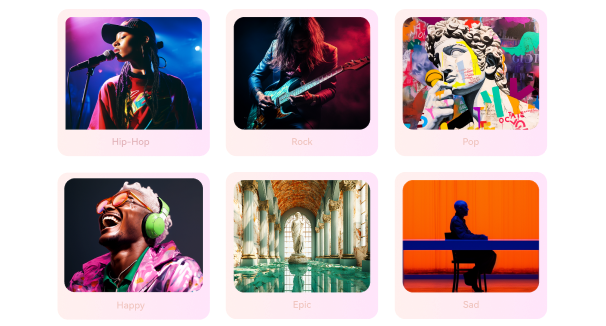
Create Royalty-free Background Music with AI.
FAQs about Online Video Editor without Watermark
-
?
Is there any online free video editor without a watermark?
Yes, various video editing software options do not leave a watermark on your exported video. For Windows users, use the built-in free Photos software; for Mac, iMovie is the finest free video editing software without watermark for novices; and for those who wish to edit films online, try Media.io browser-based video editor without watermark that can be utilized on Windows, Mac, Chromebook, Linux and smartphone devices.
-
?
How can I edit a video online without a watermark?
For those who are using Media.io no watermark video editor to edit a video, follow the steps below: Step 1: Go to the Media.io video editor and upload your media files. Step 2: Start editing your video with the different tools available. Step 3: Once done, click on Export to export the edited video.
-
?
Does Media.io video have watermarks?
No, Media.io is a web-based tool that allows you to edit, convert, and compress the video without a watermark. Moreover, you can export the video up to 1080p resolution.
-
?
Which browser does the Media.io video editor work best in?
Almost all web browsers, including Google Chrome, Microsoft Edge, and others based on Chromium, operate well with Media.io online video editor. Updating your browsers can help you get the most out of the video editing software.
Explore More Resources

Transform Long Videos into Short Ones Instantly
Create Videos OnlineWithout Watermark





















