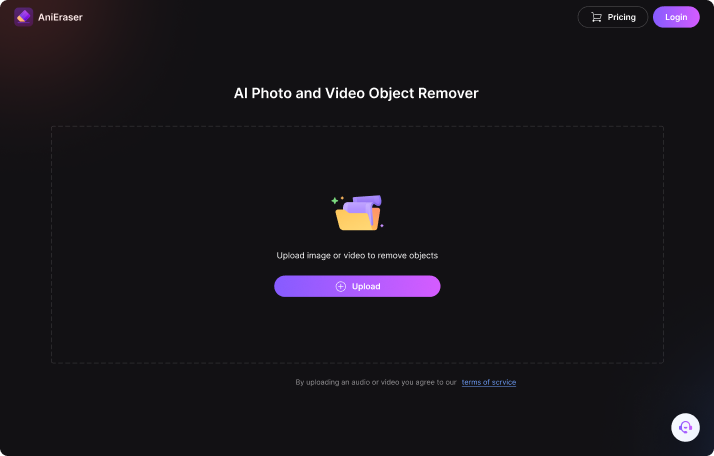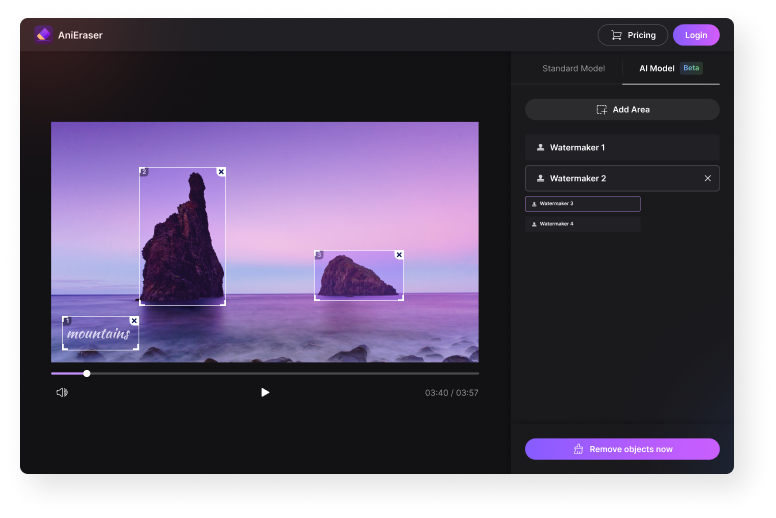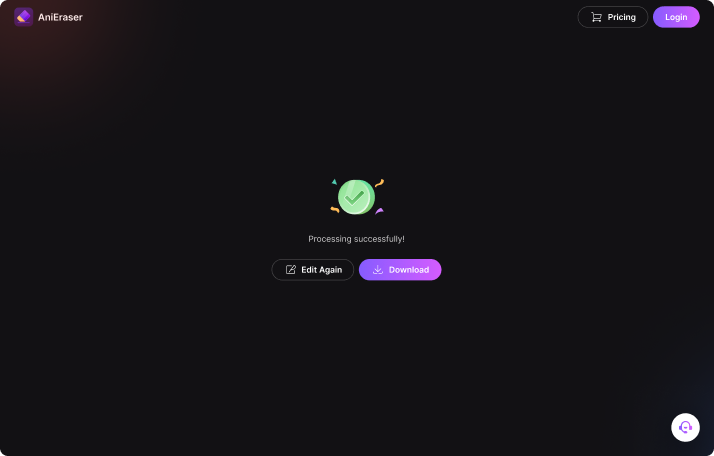Watermark-free IG Reels Made Easy
You can also download watermark-free Instagram videos directly here -->
How to Remove Watermark from Instagram Reels Online?
Why is Media.io Instagram Watermark Remover?
Easy to Use
High-Quality Output
Not Just Logo/Text Removal
Complete Editing Abilities
Instagram Videos & Photos Supported
100% Safe Connection

Instagram Watermark Remover
-
?
1. How to remove Instagram watermark online for free?
With Media.io, downloading an IG reel without a watermark online is a breeze! Just follow the 1-2-3 steps:
Step 1. Head to Media.io and upload the Instagram video you saved from Instagram APP.
Step 2. Paint over the IG watermark from video and hit on Remove Now button and wait a moment for AI processing.
Step 3. Click the Download button to get your watermark-free Instagram video. -
?
2. How to remove watermark from Instagram for TikTok?
To share an Instagram reel on the TikTok platform without any watermarks, follow these simple steps. Visit Media.io's watermark eraser tool and use it to remove the bouncing TikTok logo from your video. The advanced AI model will ensure that your video is converted to its original high quality, free from any unwanted watermarks.
-
?
3. Can I remove a TikTok watermark for IG reels?
Yes! Understanding that Instagram restricts the reach of videos containing a TikTok watermark/logo, you can enhance the discoverability of your recycled videos on Instagram by utilizing a reputable watermark remover like Media.io. Simply upload your video, and it will take care of the rest without requiring any additional app or software downloads!