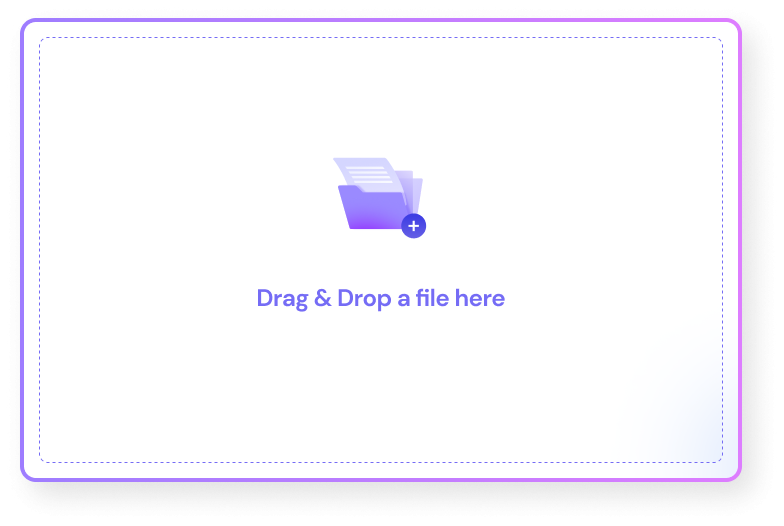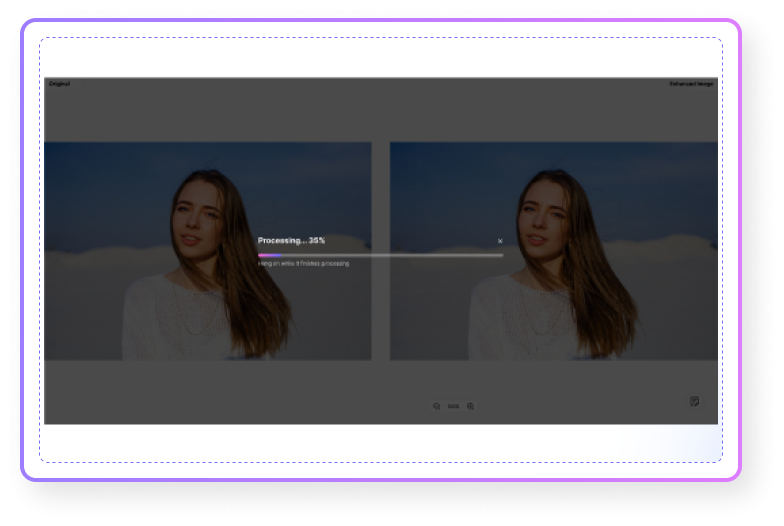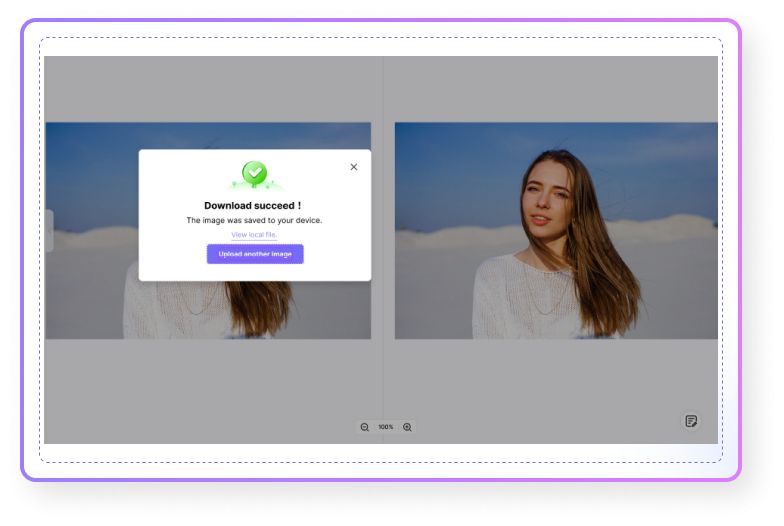Elevate Your Photos with Powerful Photo Noise Reduction
Photography enthusiasts often face the challenge of noise in high ISO images, night photography, or low-light conditions. The image noise reduction functionality helps them remove noise and enhance the details and clarity of their photos.
Professional photographers need to ensure the quality and details of their photos for commercial works, portrait photography, or artistic projects. The ai denoiser assists them in handling noise in high-resolution photos, providing more accurate and precise images.
Designers and artists may work with illustrations, artwork, graphic designs, and more. The image denoiser helps them eliminate noise, improve image clarity and quality, making their work more professional and visually appealing.
Social media users often utilize photo noise reduction when sharing personal photos or expressing creativity. It helps them enhance the appearance of their photos, making them clearer and more captivating, thus increasing exposure and receiving praise on social media.
How to Remove Noise from Image Online?
-
1. Launch Media.io AI Image DenoiserGo to Media.io Image Denoiser in your browser, then drag and drop your noisy photo on the program.
-
2. Denoise photo automaticallySit back and relax as Media.io photo denoiser's powerful AI algorithm automatically detects and removes noise from your image. It intelligently analyzes the image and applies the optimal denoising process for the best results.
-
3. Download clean denoised photoOnce the denoising process is complete, you can download the clean, noise-free image by clicking on the "Download" button. The image will be transformed into a visually pleasing result, free from unwanted noise and artifacts.
Unlock the Beauty of Noise-Free Photography for Any Situation
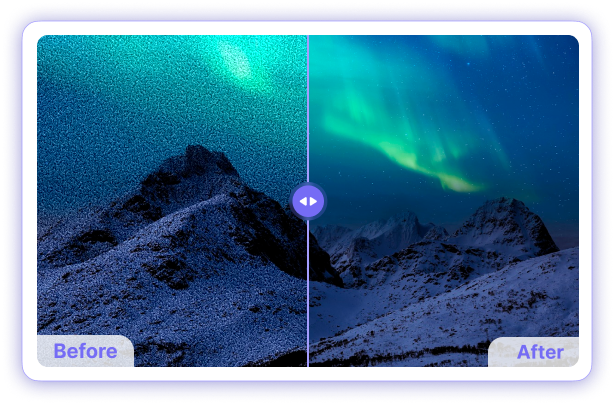
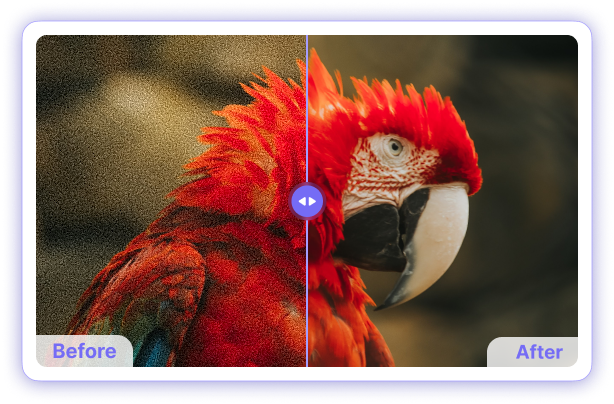
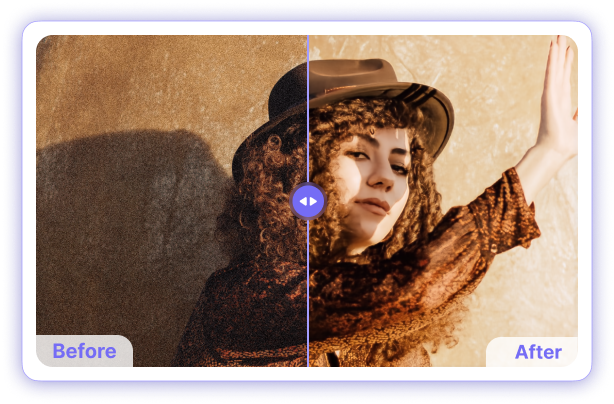
What Makes Media.io's Image Noise Reduction Stand Out?
Effortless Image Noise Removal
AI-Powered Denoising
Secure and Data Privacy

Image Noise Removal
-
?
1. How do I remove noise from a picture?
Media.io Image Denoiser offers an easy solution to remove noise from your pictures. Simply upload your image to the tool and let our advanced AI algorithm automatically detect and reduce the noise, resulting in a clean and visually appealing photo.
-
?
2. What does it mean to Denoise an image?
Denoising an image refers to the process of reducing or eliminating the unwanted grain or noise that may be present in the image. By applying advanced algorithms, Media.io Image Denoiser intelligently analyzes and processes the image to enhance its quality by removing the noise.
-
?
3. What is Denoise image using AI?
Denoise image using AI means utilizing artificial intelligence technology to automatically remove noise from an image. Media.io Image Denoiser employs powerful AI algorithms that can intelligently identify and reduce noise, resulting in a high-quality and noise-free image.
-
?
4. What is the best app to remove grain from photos?
Media.io Image Denoiser is a top choice for removing grain from photos. Its AI-powered technology ensures effective noise reduction while maintaining the essential details and overall image quality. With just a few simple steps, you can achieve remarkable results without the need for additional apps or software.
-
?
5. How do I remove grain from iPhone photos?
Media.io Image Denoiser is an ideal solution for removing grain from iPhone photos. Simply visit our website and upload your iPhone photo to the tool. The advanced AI algorithm will automatically denoise the image, resulting in a clean and visually pleasing photo that enhances the overall image quality.
-
?
6. How can I reduce the grain of a photo online?
You can easily reduce the grain of a photo online using Media.io Image Denoiser. By uploading your photo to the tool, the AI algorithm will automatically detect and reduce the noise, providing you with a clean and professional-looking image. It's a convenient and hassle-free way to improve the quality of your photos directly from your browser.